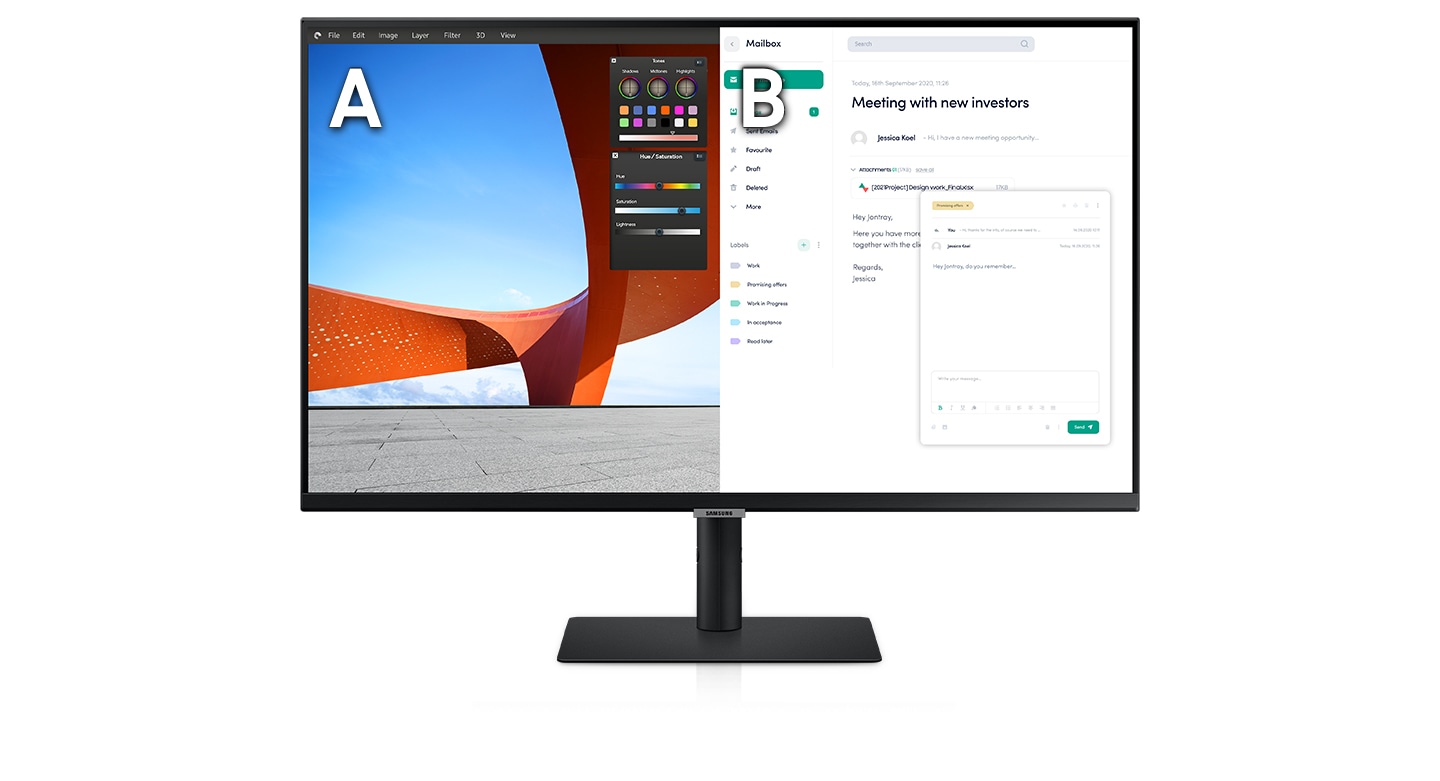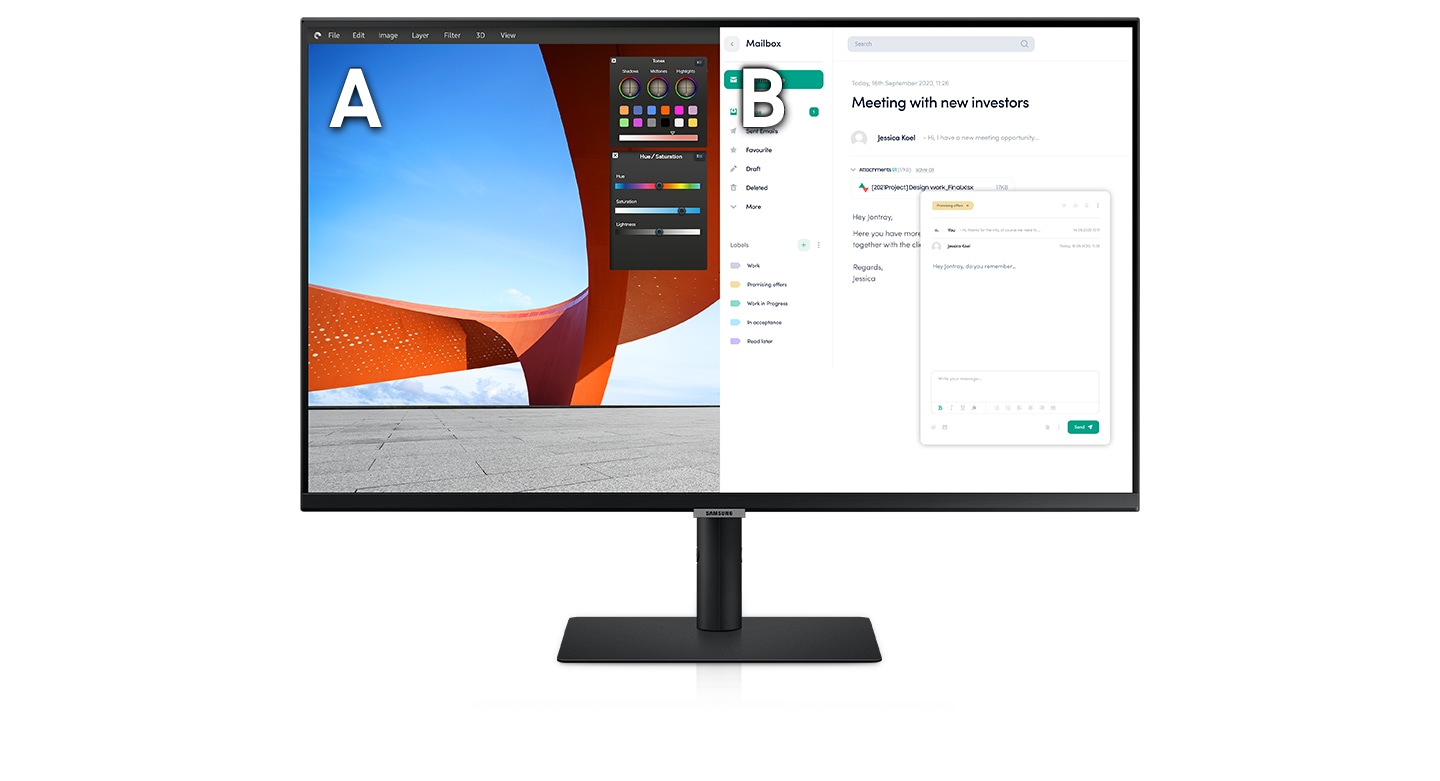Best video games and PC Gaming Store in Jordan
- +962 6 5511104 / +962 6 5511105
- info@igeekjo.com
- Store Locator
-
Currencies
- JOD
L/A- en
- Sign in or Register
- Laptops
- PC Components
- Gaming Accessories
- Mobile Phones
- Accessories
- Collectables
- Printers
- Simulators
- Virtual Reality (VR)
- Home
- Home & Office Monitor
- Samsung S8 (B800) 27" 4K UHD HDR 4K type-C Monitor Samsung S8 (B800) 27" 4K UHD HDR 4K type-C Monitor




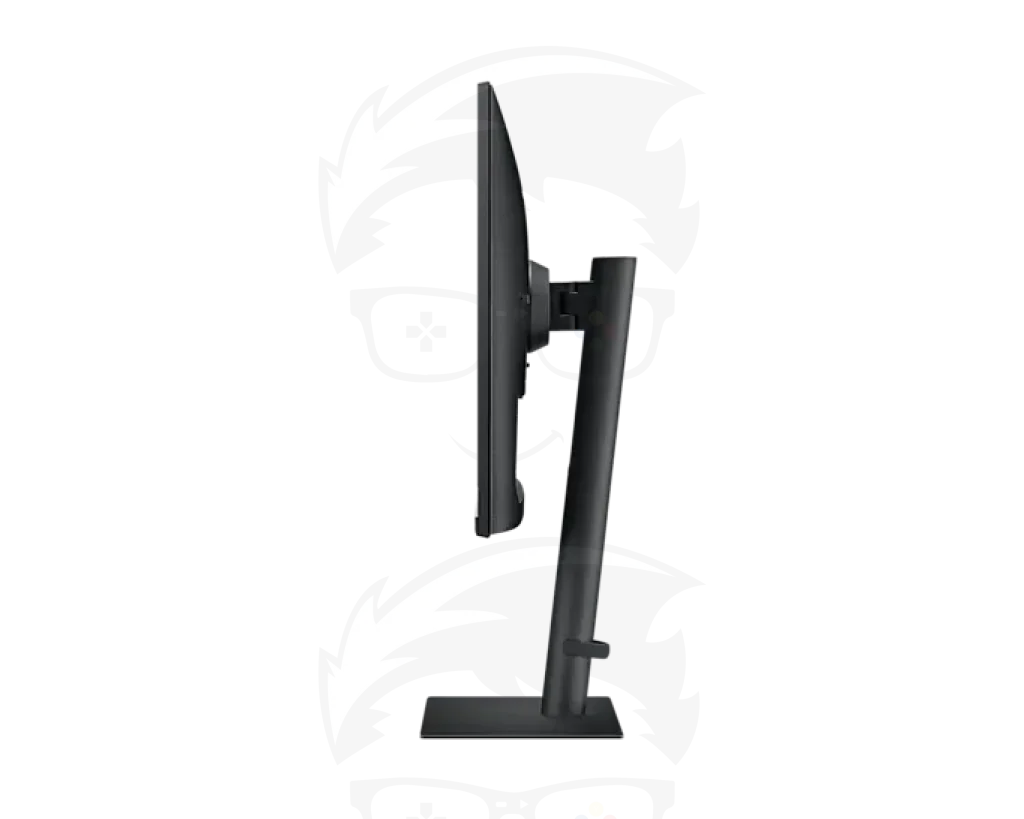











Samsung S8 (B800) 27" 4K UHD HDR 4K type-C Monitor
Brand: Samsung- Description
- Shipping & Returns
- Reviews
| Monitor Specification | |
|---|---|
| Screen Size | 27" |
| Refresh Rate | 60Hz |
| Screen Resolution | 4K UHD (3840 x 2160) |
| Panel Technology | IPS |
| Response Time | 5MS |
| Contrast Ratio | 1000:1 |
| Brightness | 400 cd/㎡ |
| Flat / Curved | FLAT |
| Inputs & Outputs | |
| Ports | DISPLAY PORT (V 1.4) X1 HDMI (V 2.0 ) X1 USB Hub (V 3.0) X3 USB-C X1 Headphone X1 Ethernet RJ45 X1 |
| Advanced Feature | |
| Color support | Max 1.07B DCI-P3 98% Pro Color Level |
| Speakers | No |
| Warranty | 3 Years |
Samsung ViewFinity, a new benchmark for high resolution
Productive, precise, powerful.Samsung’s ViewFinity delivers innovative experiences that can unlock the potential of business professionals,content creators, and even graphic designers, with technology that brings any vision to life like never seen before.


The words "The power to perfect professionals" is located in the middle from the beginning to the end, except the last scene. The camera pans from front to back over a bird's eye view of white sand dunes surrounded by water. At the bottom of a screen is a video editing timeline showing the different
Deeper details for creative clarity
UHD resolution & IPS panel
Uncover every detail with maximum clarity. With 4x the pixels of Full HD, every detail is viewed in enhanced depth, while more screen real estate provides space to view multiple tools, applications and programs. Plus, IPS panel delivers crystal clear color quality and a wide viewing angle of 178°.


Pro-level color expression
DCI-P3 98%Showcase more colors for greater impact. S8 now features an extended color range supporting up to 98% of DCI-P3, creating richer and more vibrant colors in every project. With pro-level precision, graphic designers and other creatives can deliver full accuracy without compromise.

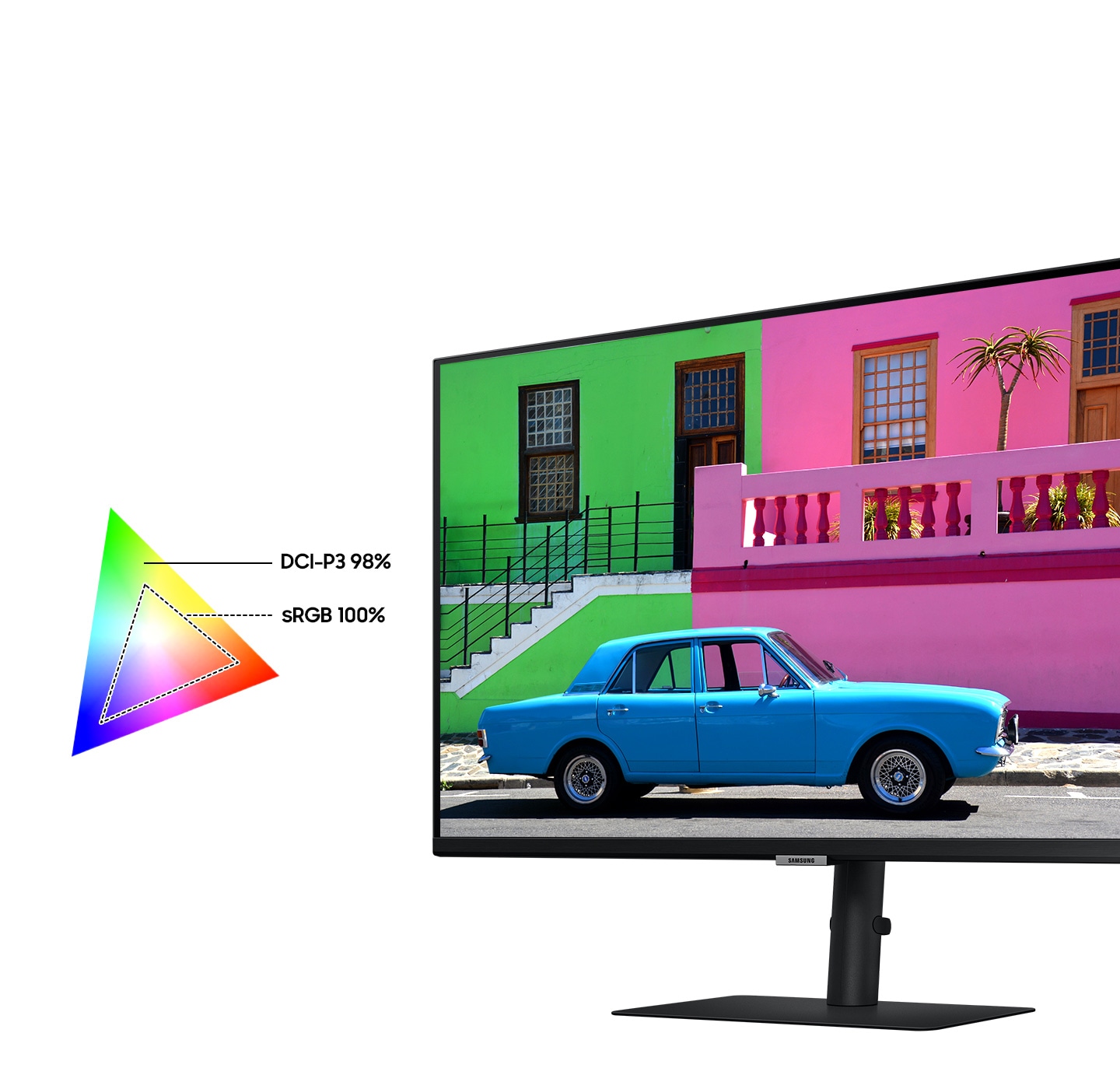
Realize richer, more refined shades
DisplayHDR 400Show more with every shade. HDR support brings a true high dynamic range of luminous blacks and whites to the screen. Dark areas are richer and more profound, while bright parts are even more dazzling and intense, delivering clear and detailed resolution for an outstanding viewing experience.

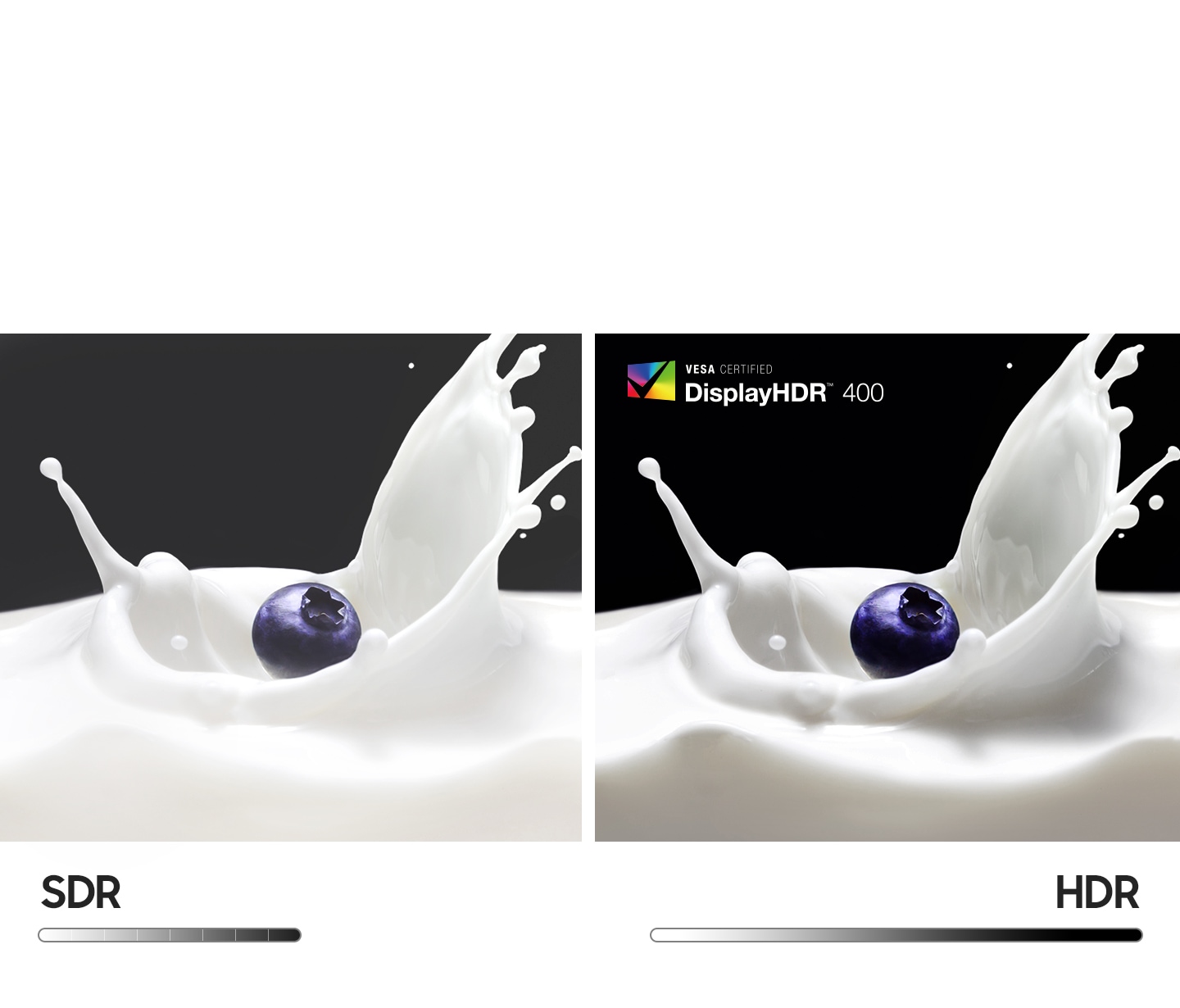
Clear even during the day
Matte Display
Edit and review content clearly even in bright daylight. With the world's first glare-free monitor verified by UL, the Matte Display technology enables professionals to review and edit with consistent levels of brightness and colors even without a monitor hood.


An ultimate hub for versatile use
USB type-C & LAN port
Ditch the clutter and keep connected. Power your laptop and transmit data with just one USB Type-C cable with 90W charging for less connection mess in your workspace. The additional LAN port allows a laptop without a port to simply connect to the monitor for Ethernet use.
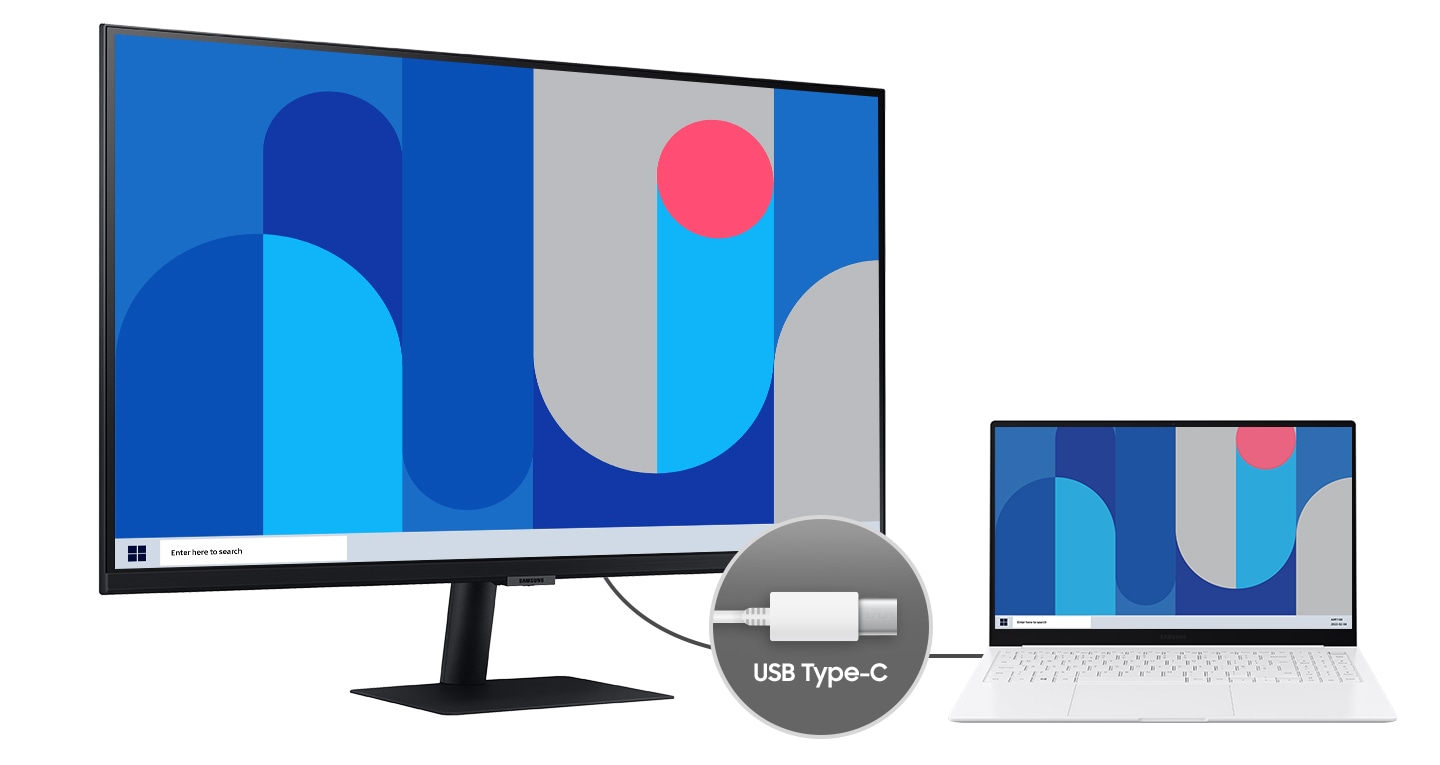
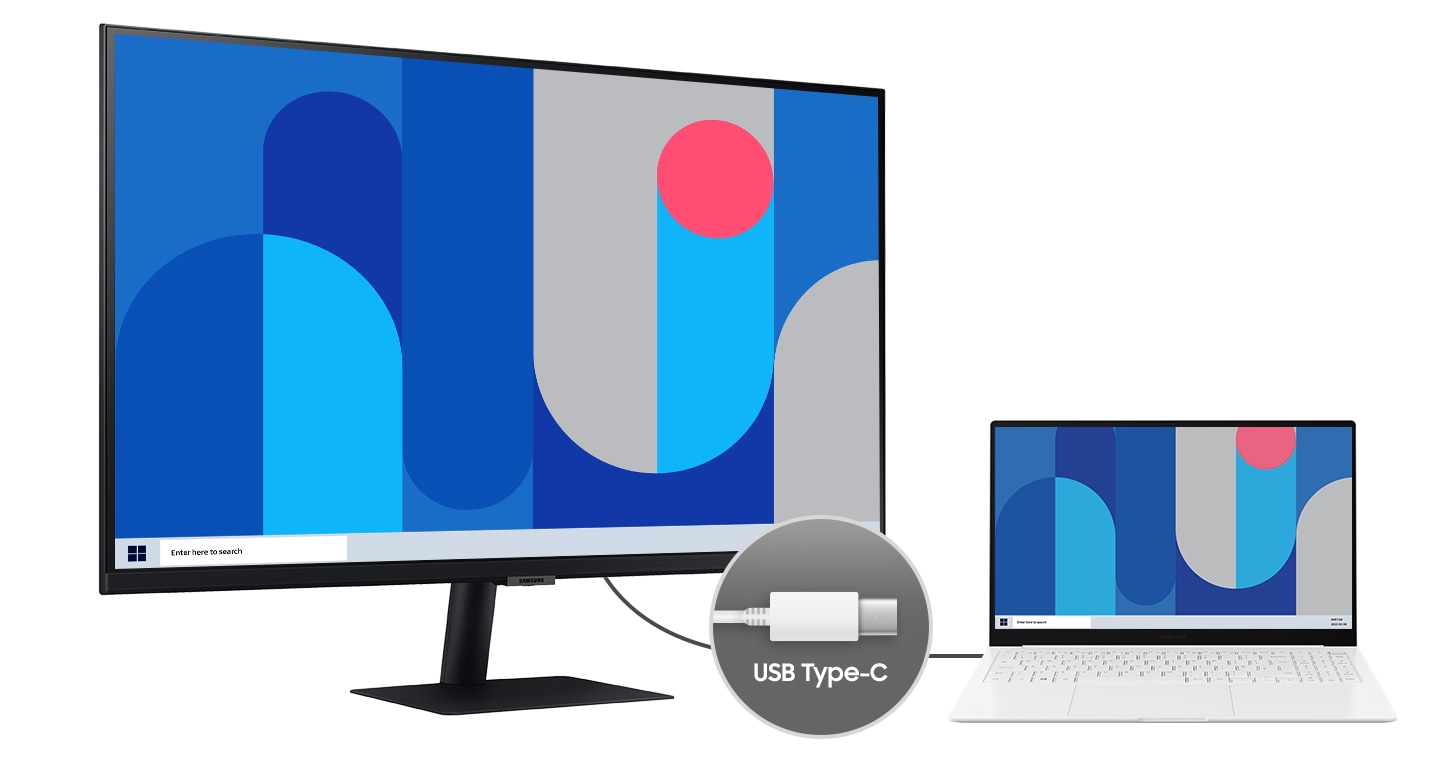
The monitor is connected to a laptop on the right via a cable, each demonstrating USB Type-C connectivity: charging power capability up to 90W, ethernet connectivity, data transfer capabilities, the display signal and screen mirroring capability.
Make room for more tasks
Double up on the ways you work, chat and play. With PBP, view input from two simultaneous sources at native resolution, allowing you to review two projects or run two programs. Use PIP to resize a second source to up to 25% of the screen, allowing you to work on one task while monitoring another.
Relieve your eyes from strain
TUV certified Intelligent Eye Care
Keep your eyes fresh and strain-free. For those late-night projects, brightness and color temperature adjust automatically for optimization in any environment. TUV-certified for intelligent eye care, Samsung protects eyes against excessive blue light with eye saver mode and a flicker free feature.
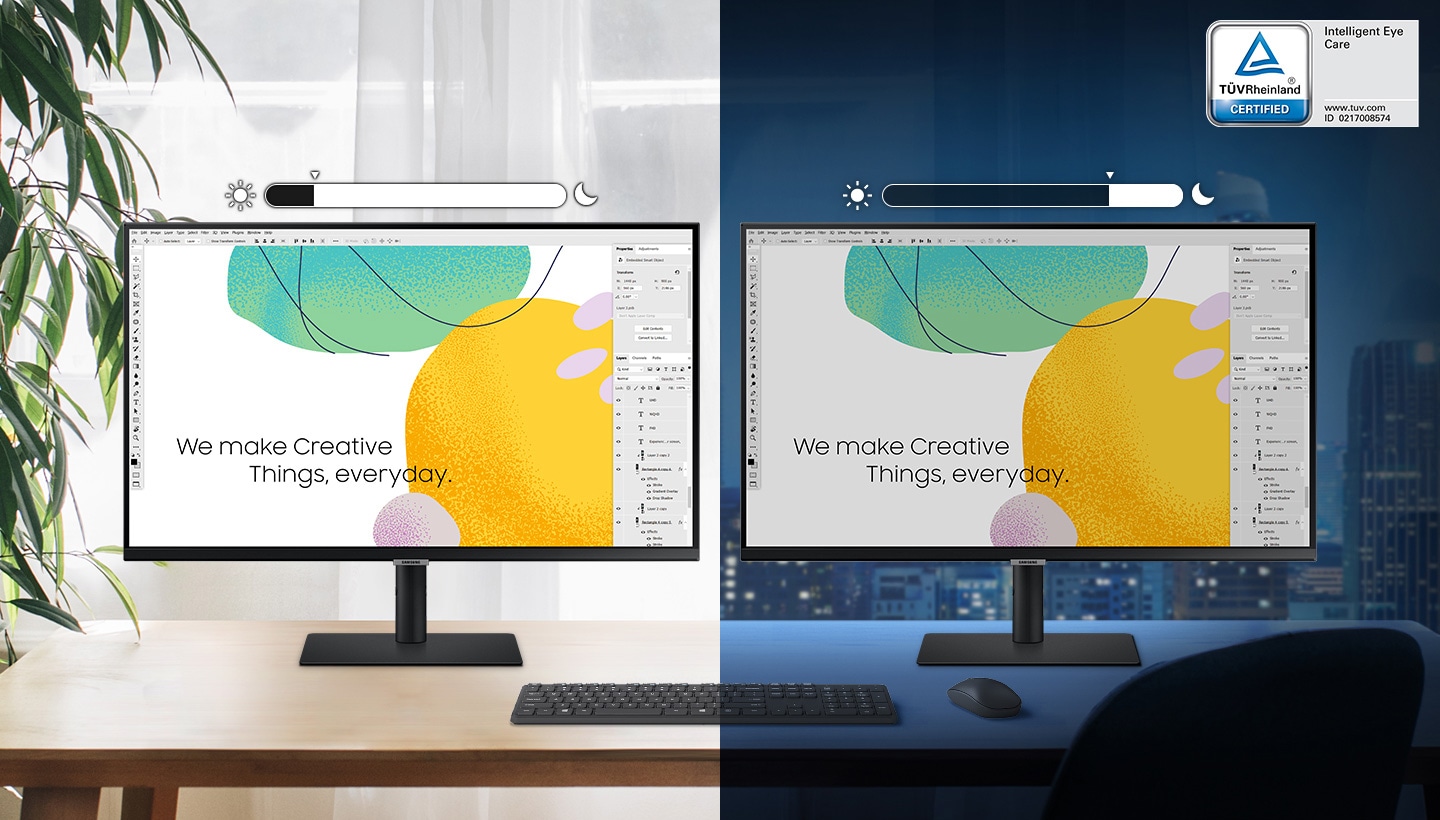
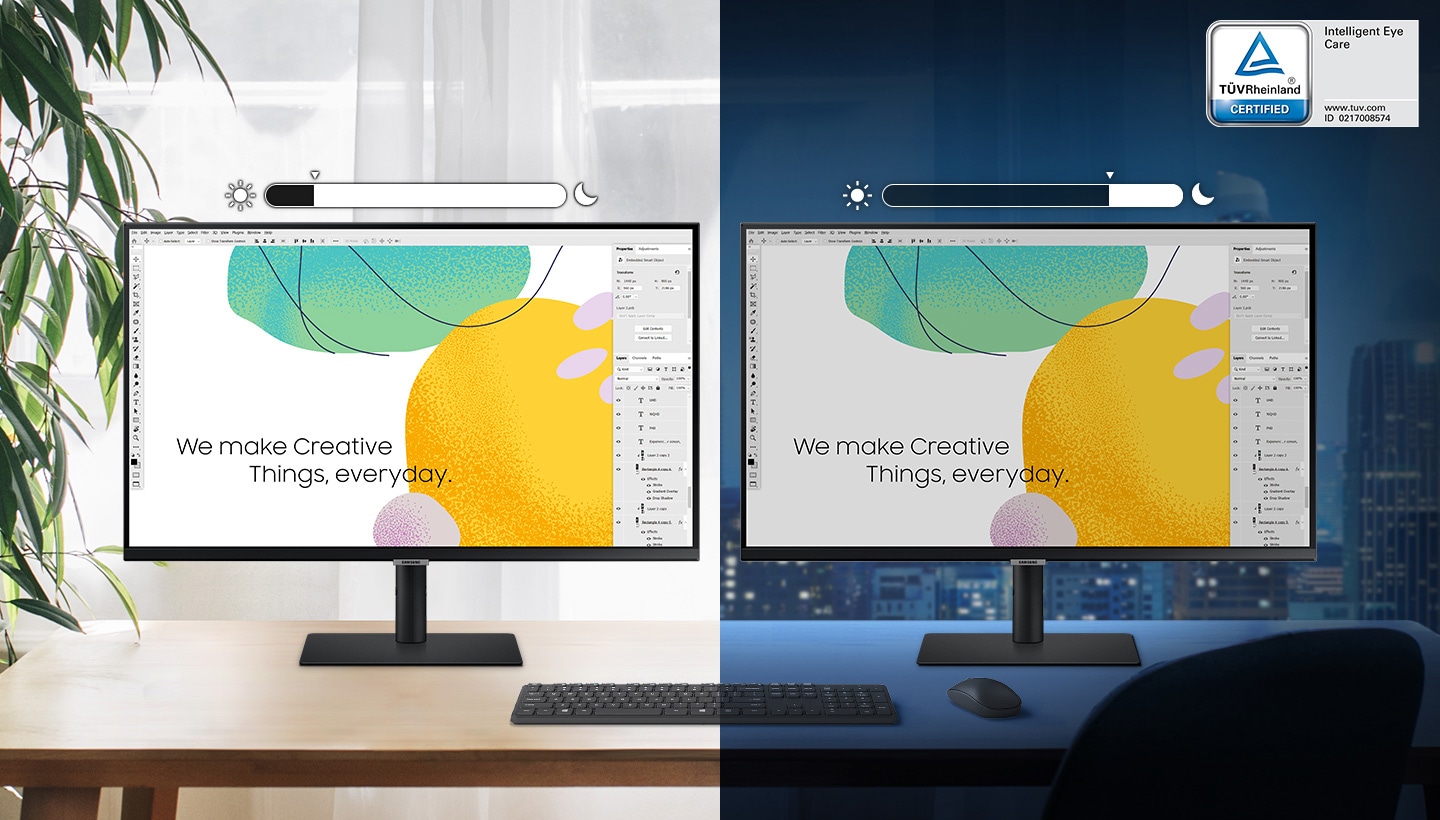
Relieve your eyes from strain
TUV certified Intelligent Eye Care
Keep your eyes fresh and strain-free. For those late-night projects, brightness and color temperature adjust automatically for optimization in any environment. TUV-certified for intelligent eye care, Samsung protects eyes against excessive blue light with eye saver mode and a flicker free feature.


Maximize comfort, minimize distractions
Ergonomic design
Find a monitor position that maximizes your comfort. Pivot the screen from portrait to landscape or adjust up and down for the perfect height. Then tilt and swivel to capture the best viewing angle. The slim metal stand with narrow depth takes up less desk space for a clean, seamless work setup.
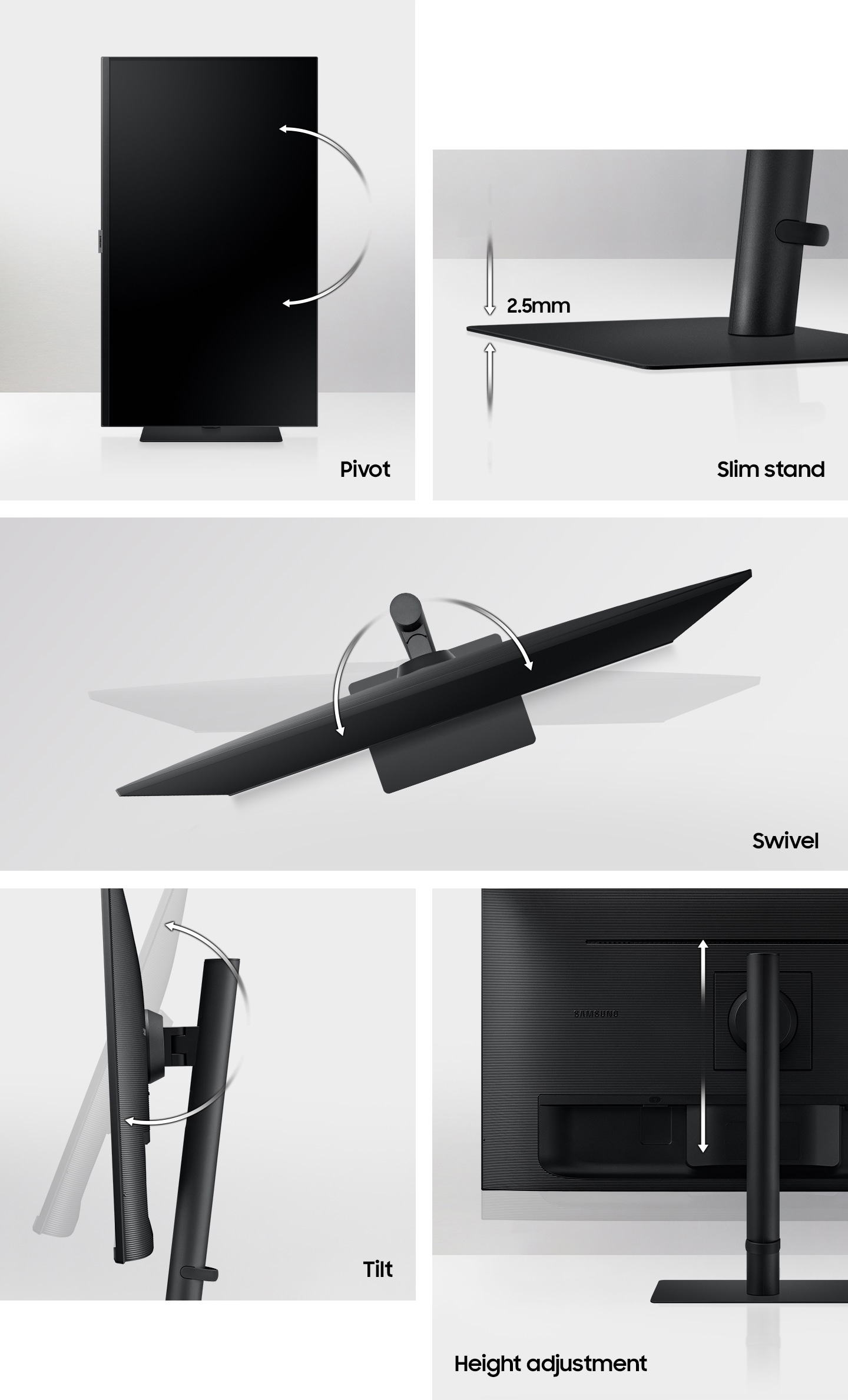
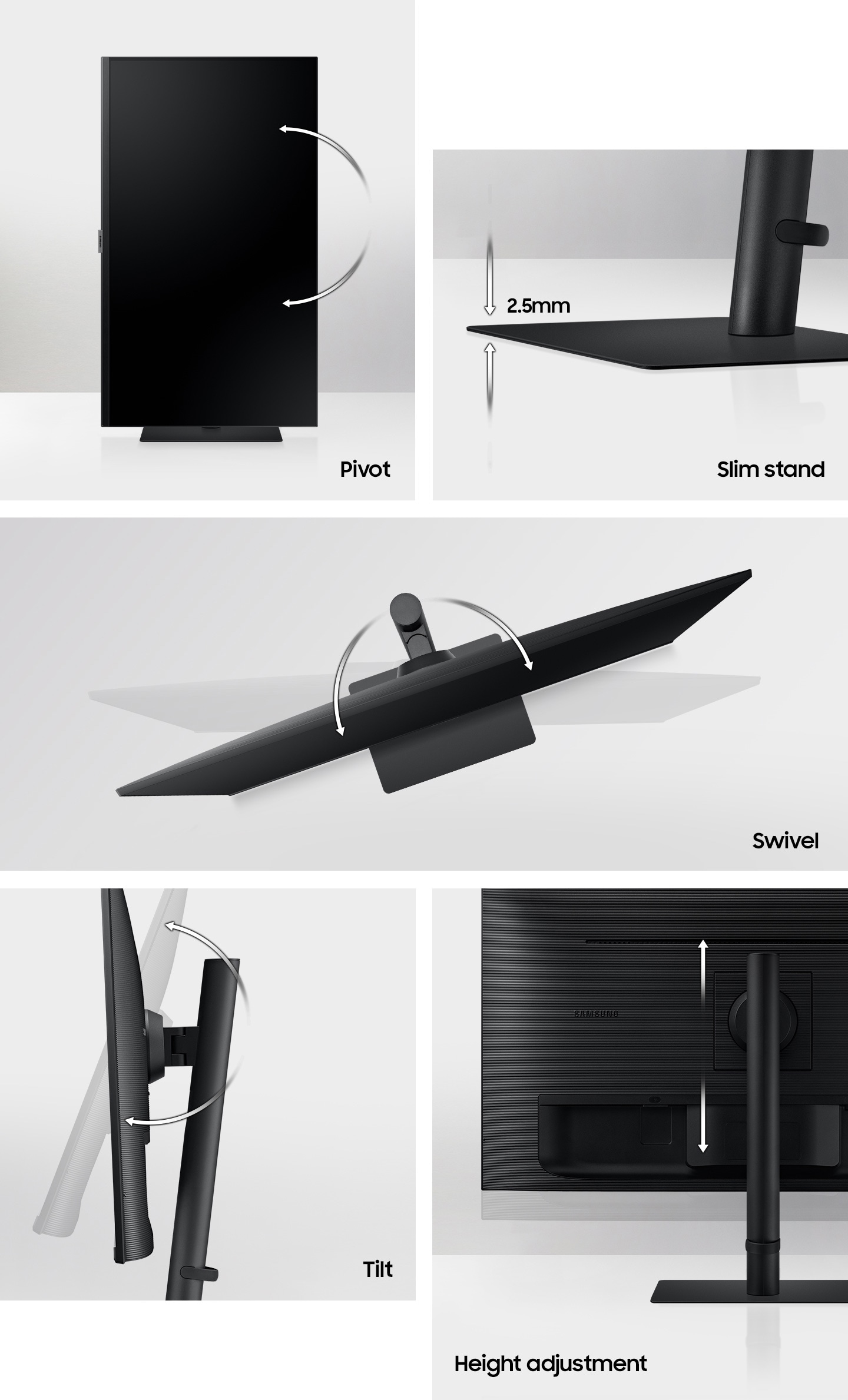
Create a sustainable future
Eco Package & Eco Saving Plus
Transform your eco-friendly packaging into practical tools or choose to recycle for enhanced sustainability.Globally certified for energy efficiency, Samsung monitor features eco saving plus mode that preserves up to 10% more energy.


iGeek Megastore – Refund and Return Policy
At iGeek Megastore, we strive to offer a seamless shopping experience, providing top-tier gaming products and accessories. We understand that sometimes a purchase might not meet your expectations, and our return policy is designed to ensure your satisfaction.
We offer store credit on eligible returns, allowing you the flexibility to choose another product from our vast catalog.
1. Return Eligibility
You may return your item within 7 days of receipt. To qualify for a return:
- The product must be unused, undamaged, and in the original packaging with all accessories and tags intact.
- Proof of purchase from iGeek Megastore is required (e.g., order confirmation or invoice).
2. Store Credit Policy
- Once the returned item has been inspected and approved, we will issue a store credit matching the item's purchase value.
- Store credit will be processed within 5 business days from the approval date.
- This credit can be used for any future purchase at iGeek Megastore and does not expire, providing you flexibility for your next purchase.
3. Non-Returnable Products
For reasons of safety, quality assurance, and customization, certain items cannot be returned:
- Digital products (such as downloadable software and in-game content)
- Personalized or custom-made items
- Items on clearance or final sale
- Gift cards and vouchers
4. Damaged or Defective Products
In the rare event that an item arrives damaged or defective, please contact us within 48 hours of receiving your order. Our customer support team will promptly arrange for a replacement or store credit equal to the value of the item.
- Include photos of the damaged or defective product to help us process your request quickly.
5. Return Shipping Guidelines
- Customers are responsible for the shipping costs associated with returning the item unless the return is due to an error on our part (damaged, defective, or incorrect product).
- Shipping fees are non-refundable, and in some cases, the return shipping cost may be deducted from the final store credit amount.
6. How to Initiate a Return
Initiating a return is simple. Contact our Customer Care Team via:
- Email: igeekmegastore@gmail.com
- Phone: +962 79 5911 007
Include your order number, details of the product you wish to return, and the reason for the return. Our support team will guide you through the next steps.
7. Why Shop with iGeek Megastore?
At iGeek Megastore, we are passionate about gaming and geek culture. Our curated selection includes the latest gaming monitors, controllers, desks, and other cutting-edge technology. Our mission is to provide our customers with products that enhance their gaming experience, backed by responsive customer support and a flexible return policy.
We believe in transparency and aim to provide a hassle-free return experience. Our store credit policy ensures that you have options when making another purchase, and we’re here to help you find the perfect product for your needs.