Best video games and PC Gaming Store in Jordan
- +962 6 5511104 / +962 6 5511105
- info@igeekjo.com
- Store Locator
-
Currencies
- JOD
L/A- en
- Sign in or Register
- Laptops
- PC Components
- Gaming Accessories
- Mobile Phones
- Accessories
- Collectables
- Printers
- Simulators
- Virtual Reality (VR)
- Home
- Gaming PC
- LG 27QN880 QHD Ergo 2k LG 27QN880 QHD Ergo 2k
- Description
- Shipping & Returns
- Reviews
PICTURE QUALITY
-
- Size
- 27"
- Display Type
- IPS
-
- Response Time
- 5ms (GtG at Faster)
- Refresh Rate
- 75Hz
-
- Display Resolution
- QHD
- Color Gamut (Typ.)
- sRGB 99%
-
- Resolution
- 2560 x 1440
- Brightness
- 350nits (typ)
-
- Viewing Angle
- 178º (R/L), 178º (U/D)
INPUT/OUTPUT
-
- HDMI
- Yes x 2
- DisplayPort
- Yes x 1
-
- USB Type-C
- Yes
- USB Down-stream
- Yes x 2
POWER
-
- Type
- Adapter
- Input
- 100-240 Vac, 50/60 Hz
SPECIAL FEATURES
-
- PIP
- Yes
- Color Calibrated
- Yes
-
- Color Weakness Mode
- Yes
- Adaptive Sync
- RADEON FreeSync™
-
- Game Mode
- Yes
- Black Stabilizer®
- Yes
-
- Dynamic Action Sync®
- Yes
- Flicker Safe®
- Yes
-
- Smart Energy Saving
- Yes
- Reader Mode
- Yes
-
- Dual Controller
- Yes
- On Screen Control (OSC)
- Yes
-
- HDR (High Dynamic Range)
- Yes (HDR10)
SOUND
-
- Speaker
- Yes
- Speaker Output
- 5W x 2
-
- Maxx Audio
- Yes
- Speaker Channel
- 2.0ch
STAND
-
- Ergo Stand
- Yes
- Tilt (Angle)
- -25~25°
-
- Swivel (Angle)
- -280~280°
- Height (mm)
- 130mm
-
- Pivot
- Yes
CABINET/ACCESSORIES
-
- Wall Mount Size (mm)
- 100 x 100 mm
GENERAL
-
- 2020 Model
- Yes
WARRANTY
-
- Limited Warranty
- 1 Year Parts and Labor

Vivid picture beyond boundaries
An immersive experience for work, watch and play. LG QHD Monitor expands your view for elevated productivity, all in an easy set-up. The rich, vivid IPS display delivers accurate color at wide angles, along with impressive refresh rates and response times for gaming and fast action.-
Stunning Image Quality
2560 x 1440 QHD IPS sRGB 99% (Typ.) & HDR10
-
Ergonomics
Ergonomic Stand with C-Clamp
Full Movement of Display -
User Convenience
USB Type-C™
Easy Installation
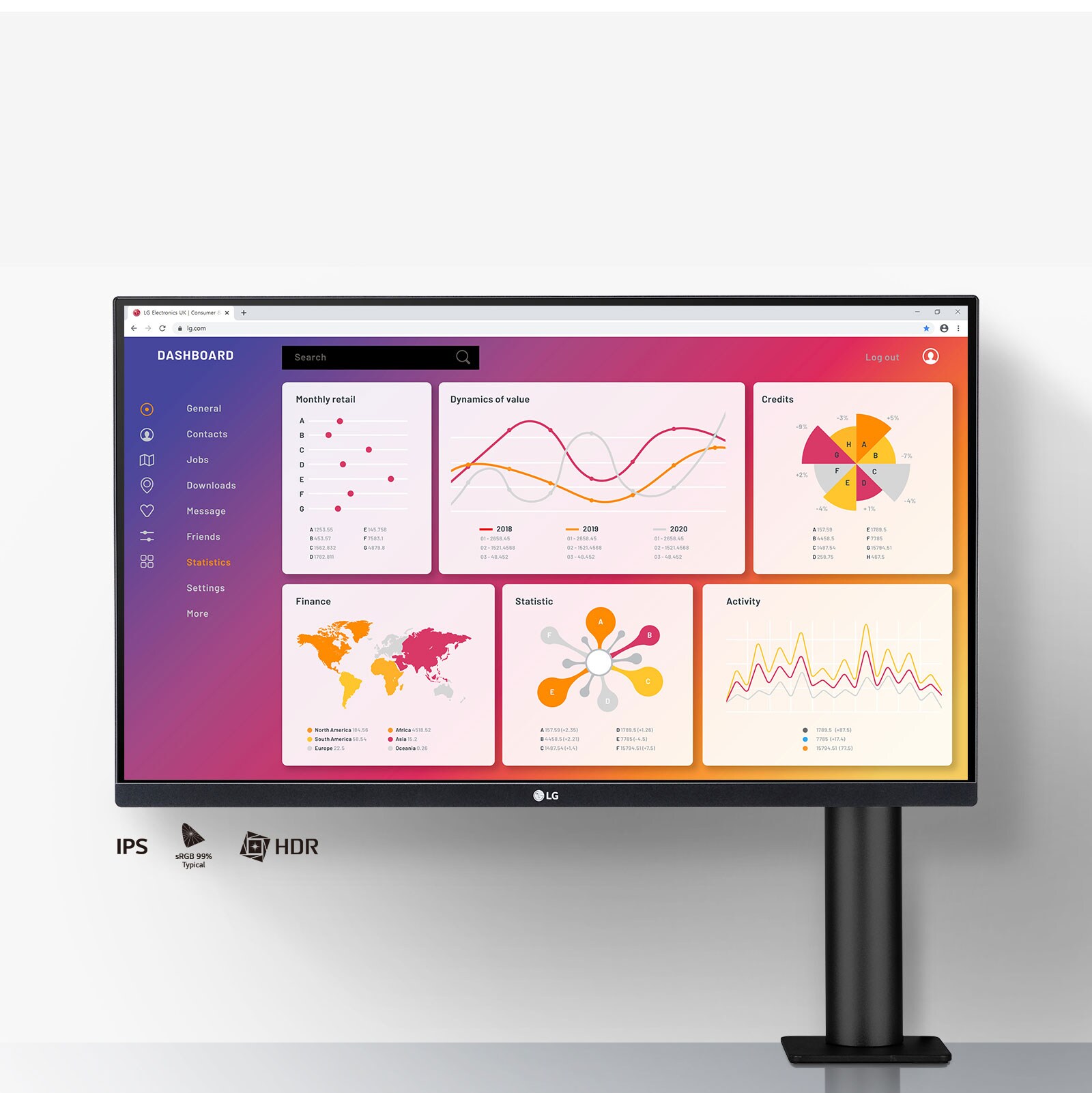 27" QHD IPS Display
27" QHD IPS DisplayLifelike color with IPS and QHD resolution
Upgrade productivity with the IPS Display. At 27" and 2560x1440 resolution, LG's QHD IPS Display features realistic, accurate color and enhanced contrast, clarity and detail at wide angles. Whatever the task, get it done fast. Full Movement of Display
Full Movement of DisplayA monitor and stand in one
Customize your setup in seconds. Raise, lower, tilt, pivot — the Ergo Stand has a flexible ergonomic design to easily adapt to your environment and working style. A simple press-and-click improves productivity and efficiency, while saving space.-

Extend/Retract
-

Swivel
-

Height
-

Pivot
-

Tilt
*The figures above are the available range of features.
Compatible with Every Posture
The Ergo is a welcome innovation for anyone who spends a significant amount of time at their desk. LG’s technologically and ergonomically advanced stand helps to promote good posture through its high degree of adjustability, enabling each user to create a perfectly customized workstation.
 Clutter-Free Desk Setup
Clutter-Free Desk SetupFully Use Your Desk
The compact design takes up very little desk surface and also contributes to easier installation. Helping users achieve a clutter-free environment, 27QN880’s USB-C One Cable solution conveniently provides fast data transfer and power for laptop charging through a single cable.
*For detailed installation instructions, see the product manual at LG.com Support page.
-
iGeek Megastore – Refund and Return Policy
At iGeek Megastore, we strive to offer a seamless shopping experience, providing top-tier gaming products and accessories. We understand that sometimes a purchase might not meet your expectations, and our return policy is designed to ensure your satisfaction.
We offer store credit on eligible returns, allowing you the flexibility to choose another product from our vast catalog.
1. Return Eligibility
You may return your item within 7 days of receipt. To qualify for a return:
- The product must be unused, undamaged, and in the original packaging with all accessories and tags intact.
- Proof of purchase from iGeek Megastore is required (e.g., order confirmation or invoice).
2. Store Credit Policy
- Once the returned item has been inspected and approved, we will issue a store credit matching the item's purchase value.
- Store credit will be processed within 5 business days from the approval date.
- This credit can be used for any future purchase at iGeek Megastore and does not expire, providing you flexibility for your next purchase.
3. Non-Returnable Products
For reasons of safety, quality assurance, and customization, certain items cannot be returned:
- Digital products (such as downloadable software and in-game content)
- Personalized or custom-made items
- Items on clearance or final sale
- Gift cards and vouchers
4. Damaged or Defective Products
In the rare event that an item arrives damaged or defective, please contact us within 48 hours of receiving your order. Our customer support team will promptly arrange for a replacement or store credit equal to the value of the item.
- Include photos of the damaged or defective product to help us process your request quickly.
5. Return Shipping Guidelines
- Customers are responsible for the shipping costs associated with returning the item unless the return is due to an error on our part (damaged, defective, or incorrect product).
- Shipping fees are non-refundable, and in some cases, the return shipping cost may be deducted from the final store credit amount.
6. How to Initiate a Return
Initiating a return is simple. Contact our Customer Care Team via:
- Email: igeekmegastore@gmail.com
- Phone: +962 79 5911 007
Include your order number, details of the product you wish to return, and the reason for the return. Our support team will guide you through the next steps.
7. Why Shop with iGeek Megastore?
At iGeek Megastore, we are passionate about gaming and geek culture. Our curated selection includes the latest gaming monitors, controllers, desks, and other cutting-edge technology. Our mission is to provide our customers with products that enhance their gaming experience, backed by responsive customer support and a flexible return policy.
We believe in transparency and aim to provide a hassle-free return experience. Our store credit policy ensures that you have options when making another purchase, and we’re here to help you find the perfect product for your needs.






















































