Best video games and PC Gaming Store in Jordan
- +962 6 5511104 / +962 6 5511105
- info@igeekjo.com
- Store Locator
-
Currencies
- JOD
L/A- en
- Sign in or Register
- Laptops
- PC Components
- Gaming Accessories
- Mobile Phones
- Accessories
- Collectables
- Printers
- Simulators
- Virtual Reality (VR)
- Home
- Headsets
- ONIKUMA K3 Stereo Gaming Headset ONIKUMA K3 Stereo Gaming Headset



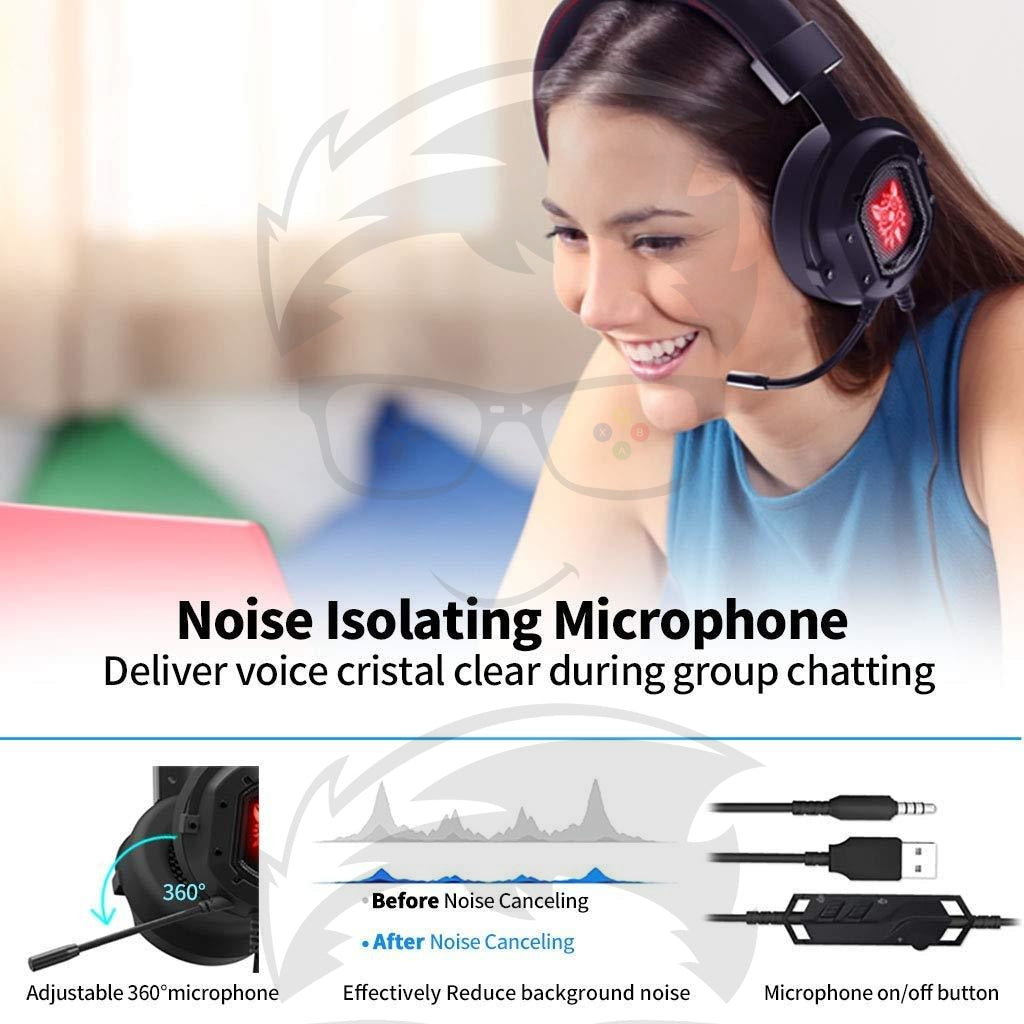










ONIKUMA K3 Stereo Gaming Headset
iGeek Megastore- Description
- Shipping & Returns
- Reviews
Product description
K3 ONIKUMA is the WORLD LEADING manufacture of professional gaming and voice equipment. As the official partner of WCG2016 and sponsor of LCS, we will always try our best to provide the best quality and innovative gaming equipment to our customers all around the world.
Why you choose ONIKUMA K3?
[High Compatibility] Work with PS4, Xbox one, 32-bit, 64-bit, Win7/Win8/Win and XP.
[Comfortable Design] Reduce hearing impairment, ear biting,ear sweating and provide super long lasting comfort.
[Easy installation] Plug and play, easy volume control and mic mute button.
[Skin-Friendly Material] The headsets are made of baby-friendly material, every products are fully tested before launch to market and we promise it is not harmful to human-beings.
[Long Life Span] Longer life span than the majority of the gaming headsets in the market.
Specification:
Driver diameter: 50mm
Impedance:32Ω
Sensitivity: 106dB/mW +/- 3dB
Frequency range: 20Hz-20KHz
Micro diameter:60mm
Micro Sensitivity: -38dB +/- 3dB
Micro Frequency range: 100Hz-16KHz
Headset interface: USB +1 X3.5mm Jack/USD+2X3.5mm Jack
Package Includes:
1 x ONIKUMA gaming headset
1 x 3.5mm jack plug cable
1 x 1-to-2 3.5mm jack splitter cable
1 x User Manual
How to make it work?
[PS4]
1. Insert 3.5mm plug cable into the controller.
2. Long press ps4 button and go to system setting.
3. Go to ‘PERIPHERAL MACHINE’, ‘ADJUST SOUND AND DEVICES, Change ‘Output to the headphones’ to ‘All Audio’.
[Xbox one] The gaming headset can be used directly if your xbox one controller has 3.5mm audio interface. Otherwise, ‘MICROSOFT ADAPTER’ will be needed.
[PC] Plug 1-to-2 3.5mm splitter cable into audio input and microphone input separately of your desktop.
iGeek Megastore – Refund and Return Policy
At iGeek Megastore, we strive to offer a seamless shopping experience, providing top-tier gaming products and accessories. We understand that sometimes a purchase might not meet your expectations, and our return policy is designed to ensure your satisfaction.
We offer store credit on eligible returns, allowing you the flexibility to choose another product from our vast catalog.
1. Return Eligibility
You may return your item within 7 days of receipt. To qualify for a return:
- The product must be unused, undamaged, and in the original packaging with all accessories and tags intact.
- Proof of purchase from iGeek Megastore is required (e.g., order confirmation or invoice).
2. Store Credit Policy
- Once the returned item has been inspected and approved, we will issue a store credit matching the item's purchase value.
- Store credit will be processed within 5 business days from the approval date.
- This credit can be used for any future purchase at iGeek Megastore and does not expire, providing you flexibility for your next purchase.
3. Non-Returnable Products
For reasons of safety, quality assurance, and customization, certain items cannot be returned:
- Digital products (such as downloadable software and in-game content)
- Personalized or custom-made items
- Items on clearance or final sale
- Gift cards and vouchers
4. Damaged or Defective Products
In the rare event that an item arrives damaged or defective, please contact us within 48 hours of receiving your order. Our customer support team will promptly arrange for a replacement or store credit equal to the value of the item.
- Include photos of the damaged or defective product to help us process your request quickly.
5. Return Shipping Guidelines
- Customers are responsible for the shipping costs associated with returning the item unless the return is due to an error on our part (damaged, defective, or incorrect product).
- Shipping fees are non-refundable, and in some cases, the return shipping cost may be deducted from the final store credit amount.
6. How to Initiate a Return
Initiating a return is simple. Contact our Customer Care Team via:
- Email: igeekmegastore@gmail.com
- Phone: +962 79 5911 007
Include your order number, details of the product you wish to return, and the reason for the return. Our support team will guide you through the next steps.
7. Why Shop with iGeek Megastore?
At iGeek Megastore, we are passionate about gaming and geek culture. Our curated selection includes the latest gaming monitors, controllers, desks, and other cutting-edge technology. Our mission is to provide our customers with products that enhance their gaming experience, backed by responsive customer support and a flexible return policy.
We believe in transparency and aim to provide a hassle-free return experience. Our store credit policy ensures that you have options when making another purchase, and we’re here to help you find the perfect product for your needs.





















